The digital signal outputted by the liquid crystal display driver board includes signals such as line synchronization, field synchronization, and pixel clock in addition to the RGB data signal, wherein the highest frequency of the pixel clock signal can exceed 28 MHz. Adopt TTL interface, the data transmission rate is not high, the transmission distance is short, and the anti-electromagnetic interference (EMI) capability is also poor, which will have certain influence on RGB data. In addition, the TTL multi-channel data signal is transmitted by means of cable. The number of the entire cable is dozens of channels, which is not only inconvenient to connect, but also not suitable for the trend of ultra-thinning. Using LVDS output interface to transmit data can solve these problems and achieve high-speed, low-noise, long-distance, high-accuracy data transmission.
LVDS interface signal driving principle (1920*1080) First, the relationship between clock and pixelOne: 60Hz-16.667ms, 1125 lines (1080 lines are valid)
- Refresh pixel points: 1920*1080/VerTIcal
One line: 67.5KHz-14.815us, (=60Hz*1125), 1100*2 points (1920 points=960*2 points are valid)
- Refresh pixels: 1920 / Horizontal
Clock: 74.25MHz-13.468ns, (=67.5KHz*1100)
- Refresh pixel points: 2 / Clock
Above, please refer to "Appendix A: Screen Specification Signal Timing Characteristics".
Second, LVDS signal transmission rulesTake the double eight-bit signal interface as an example. For each Clock (odd + even), the LVDS interface has 4*2 pairs of differential pairs (double 8 bits) for simultaneous transmission. Each 4 pairs of differential pairs is responsible for 1Pixels; each Clock (odd + even) a total of 2Pixels;
Simultaneous serial transmission of 4*4 =28bits per 4 pairs of differential pairs, 7bits per pair of differential pairs (1.924ns=13.468ns/7 per bit period)
Above, please refer to "Appendix B: Screen Specification LVDS Signal Timing" and "Appendix C: Screen Specification Data Transmission Format".
Generally, the clock of the LVDS interface is 20MHz to 85MHz, so only one channel is needed for a signal with an output pixel clock lower than 85MHz, and a pixel display clock for an output pixel clock with a signal higher than 85MHz, such as 1080P/60Hz. For 148.5MHz, it is not possible to transmit directly with one channel. Instead, the output pixels are divided into odd and even pixels in order, all odd pixels are transmitted with one set of LVDS, and all even pixels are transmitted by another set of LVDS. In other words, two channels are needed to transmit the 1080P/60Hz signal.
For signals with higher pixel display clocks, such as 1080P/120Hz display, 4 channels are needed for transmission; above, please refer to Appendix D: 2 channel, 4 channel pixel allocation.
Appendix A: Screen Specification Signal Timing Characteristics
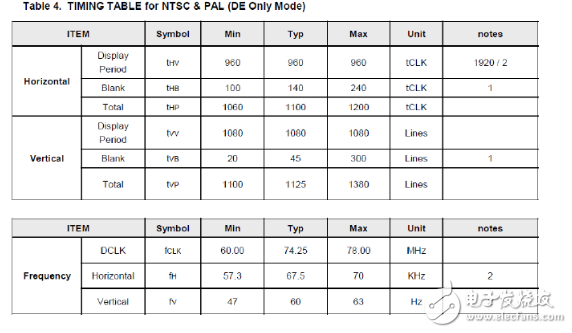
Appendix B: Screen Specification LVDS Signal Timing
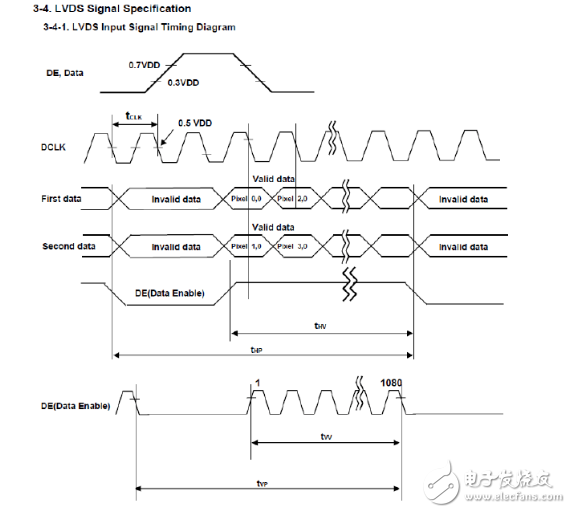
Appendix C: Screen Specification Data Transfer Format
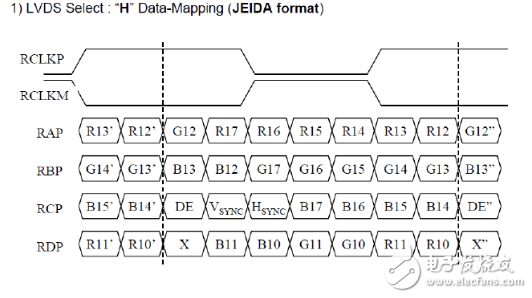
RCA Cables can be used to connect a variety of audio and video devices, such as camcorders, to TVs or stereos to speakers. Most high-end camcorders have all three RCA jacks, so the signal entering or leaving the device goes through three separate channels-one video and two audio-resulting in a high-quality transfer. Lower-end camcorders usually have only one jack, called a stereo jack, which combines all three channels. This results in lower-quality transfers because the signal is compressed. In either case, RCA cables transmit analog, or non-digital, signals. Because of this, they cannot be plugged directly into a computer or other digital device. RCA cables connect amplifiers to all sorts of devices.
Ucoax OEM Cable Assembly RCA Cables
Quality of RCA Cables
Several factors affect the quality, price, and performance of RCA cables:
Materials: The connectors on RCA cables are often gold, silver, or copper. As you might expect, the gold connectors are the most expensive. They're also better than silver and copper connectors at preventing oxidation, but not as good at electrical conductivity. The silver connectors are best for electrical conductivity with the copper cables coming in a close second and the gold cables falling far behind. Other suitable materials are nickel, zinc, and tin.
Cable Length: Cable length has a negative effect on signal quality. Buy a cable that is only as long as you need it to make the connection for the best signal quality.
Shielding: A well-shielded cable delivers a better signal than one that lacks robust shielding.
The other end of the cable: If possible, match the material used in the other end of the cable to the material used in the connectors. Don't match tin with gold or silver with gold. Those combinations can cause problems because of an electrolytic reaction.
High Quality RCA Cables, Male to Male RCA Cable, RCA Cables for HDTV
UCOAX , https://www.ucoax.com