Skyworth Box Q+ installs a sofa butler via an Android phone . This tutorial is applicable to Skyworth Box Q+, Skyworth IQI 4K Ultra Clear Box i71s, S800 and similar models.
Installation procedure introduction
1 Mobile phone installed sofa butler mobile phone → 2 mobile phone and TV with the same router connection → 3 mobile phone push installation → 5 installed successfully
Installation method details
1. Use your Android phone to download and install the sofa butler mobile version: http://pub.shafa.com/download/shafa_mobile.apk;
 The
The 2. Open the sofa butler mobile phone version on the mobile phone;
 The
The 3, the need for mobile phones and the need to install the sofa butler of the TV (or box) in the same LAN (for example, mobile phones and TVs use the same home Wi-Fi); sofa butler mobile phone page select "install sofa butler"
 The
The 4. For other equipment than Xiaomi brand, please select "Other brand equipment installation"
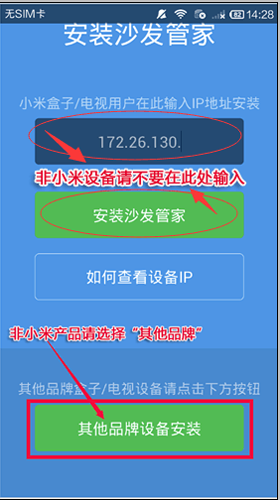 The
The 5, find the IP corresponding TV (or box), and click on the link. [If the corresponding device is not displayed, click on the connection failed, the sofa butler phone version shows "find device", please wait a moment]
 The
The 6. After clicking the connection button, the installation package will be automatically sent to the TV for installation. The installation process may take a few minutes. Please wait patiently.
 The
The 7, mobile phone screen as shown in the figure, indicating that the installation has been successful.
 The
The It may take a long time for the sofa butler mobile version to connect to the TV. Please try to connect several times. If you still cannot connect successfully, your TV needs to be set. Please turn on the settings as follows:
First, enter the factory mode to find the local information, in the interface of the local information, use the remote control to input "up, down, left, right, or left and right" in order to open the factory menu.
Second, open ADB For example, Skyworth E660E: After entering the factory menu - select the common switch - ADB is set to "on", the interface is as follows:
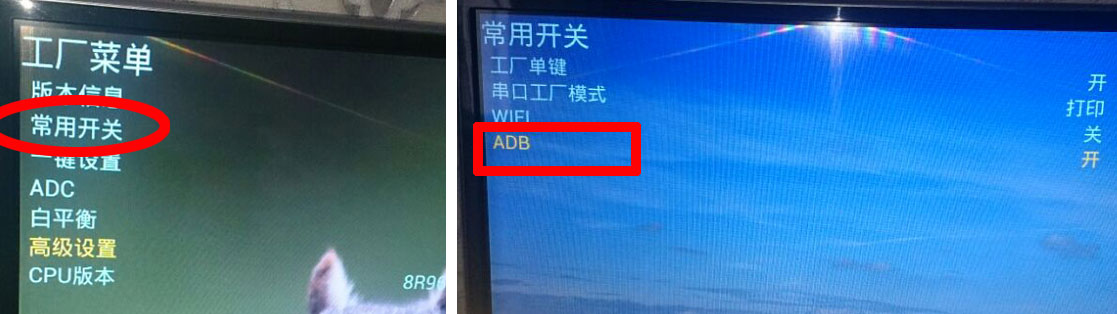 The
The The above is the interface of the Skyworth E660E model. The interface of each model is slightly different.
How to open each model:
42K1, 42K1T, 42K1Y, 42K1TY, 55K1, 55K1T:
- The ADB switch can be turned on in the advanced settings of the factory menu, and the password "123456" can be entered.
40K1Y, 49K1Y, 49K1C:
- There is an "Adbd Enable" in the other settings of the factory menu. Change the following parameter to 1.
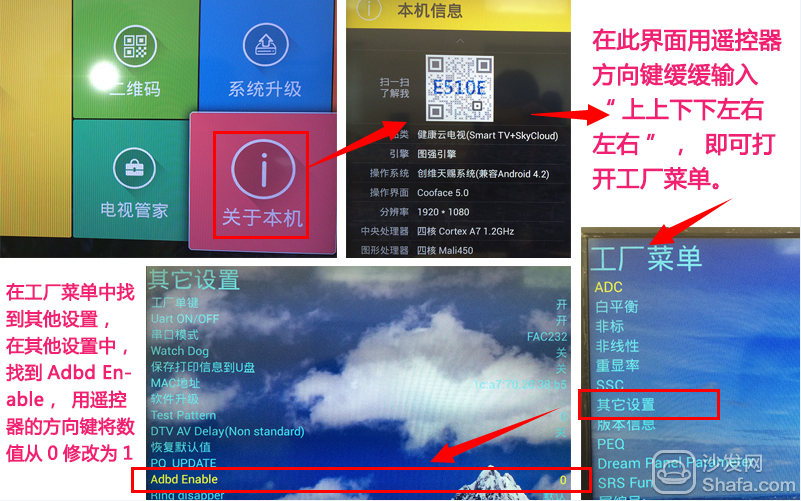 The
The 40U1, 58U1:
- There are no ADB-related options in the factory menu, but it is said that the firmware will automatically open after upgrading to February 2014.
Note: After the ADB switch is turned on, some devices may need to be powered off to restart.
The following models of Skyworth have verified that the mobile version can be used for push installation:
E710U, E690U, E510, E510E, E660E, E730, E790, E790U, E860, E760, E900, E390E, K1C, 8A16 K1, E5DHR, E660C, 6A801, 8S50 E5DHR, 8A14 K1T, E386E
It may take a long time for the sofa butler mobile version to connect to the TV. Please try to connect several times.
Thank you for your attention and support to the sofa butler. If you have any questions, please add the official website of the sofa QQ group: 106679162
If this tutorial helps to solve the problem, press Ctrl+D to bookmark this page for your next review. More related tutorials, all at http://
After the sofa butler is installed, you can quickly install all kinds of video, music, games, early education and other applications directly on the TV. The sofa butler → recommendation → TV must have many common applications, such as HDP on-demand, on-demand pudding video.
This content is copyrighted exclusively by SofaNet. Welcome manufacturers to further exchanges and cooperation with us to create more in-depth product reports.

Smart TV box recommended to install sofa butler, download address: http://app.shafa.com/
Sofa Net is an Internet technology company specializing in smart TVs and boxes. It owns popular products such as sofa butlers, sofa tables, and sofa forums. It has been committed to providing high quality application resources for smart TV and TV box users and active community exchanges. And authoritative evaluation of smart TV products.
Product Name: Car Charger
Place of Origin: Guangdong, China (Mainland)
Brand Name: OEM
Output Type: DC
Connection: Other
Rated Voltage: 12V-24V
Working Temp: 0-55℃
Weight: 36g
Materials: PC+ABS
Color: White Black
Warranty: 1 year
Suitable for:Most digital devices
SMART PROTECTION & ATTRACTIVE DESIGN ------ Intelligent circuit design protects against short circuiting,over-heating,over-current,and over-charging. Charging stops when battery is full. Car charger with blue LED indicator,which makes it convenient to find exactly where the connection should go; And the light is soft enough not to distract at night.
Dual USB Car Charger Adapter,USB Smart Port Charger ,Car Charger,USB Car Charger For Phone
Shenzhen Waweis Technology Co., Ltd. , https://www.laptopsasdapter.com