The face recognition attendance machine is a new type of storage attendance machine. It only needs to collect the face image of the employee and establish the file in advance. When the employee goes to work in the recognition area of ​​the face recognition attendance machine, the attendance machine will record quickly. Attendance status and save records. So how to install the face recognition attendance machine and what should you pay attention to during the installation process? Let's look at the following together.

1, the attendance software installation is very simple, put the CD into the CD-ROM drive or double-click the Setup.exe executable file, has been installed "the next step"
2. When the fingerprint attendance machine is installed, first register the employee fingerprint information on the fingerprint machine, record the employee name and fingerprint registration number, and then input the data into the software. Set up the schedule for commuting, define various shifts, and assign employee shifts.
3. Connect the fingerprint machine to the attendance software, download the punch record, analyze the statistics, and view the various attendance reports.
First use step
1. Import employee ID and name
2. Employee registration: entering the face
3. Connect the device or download the registration information to the software system through the USB flash drive.
4, department settings, staffing
5, modify the personnel details
6, time period setting, shift setting
7, staff scheduling
8, attendance rules settings
9, download attendance records
10, generate a report
Face recognition attendance machine installation notes:1. It is recommended to install the bottom screw hole of the base to the ground 1.15m
2. After installation, please do not move the position and height of the machine to ensure the best recognition. If you move the machine position, make sure that the center of the lens is the same height from the ground.
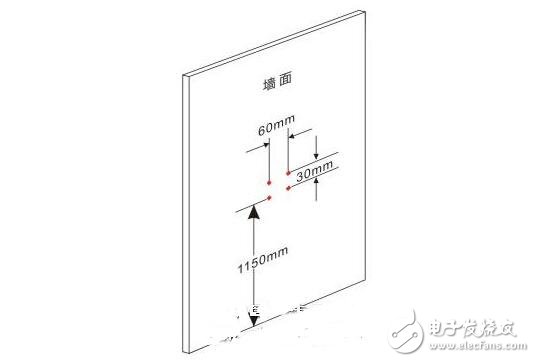
1. When registering the attendance machine, keep it in a natural state. Please place the face in the middle of the display and look at the camera.
2. Slightly adjust the angle between the face and the machine to capture more images at different angles for optimal recognition. (When collecting, the flashing blue box on the screen will prevail, and the red box will indicate that the user needs to adjust the face posture)
3. As a new technology application, the registration process is particularly important in the initial use. We recommend that you register your head from far to near, up and down with a slight swing of 15 degrees, so that the comparison is better.
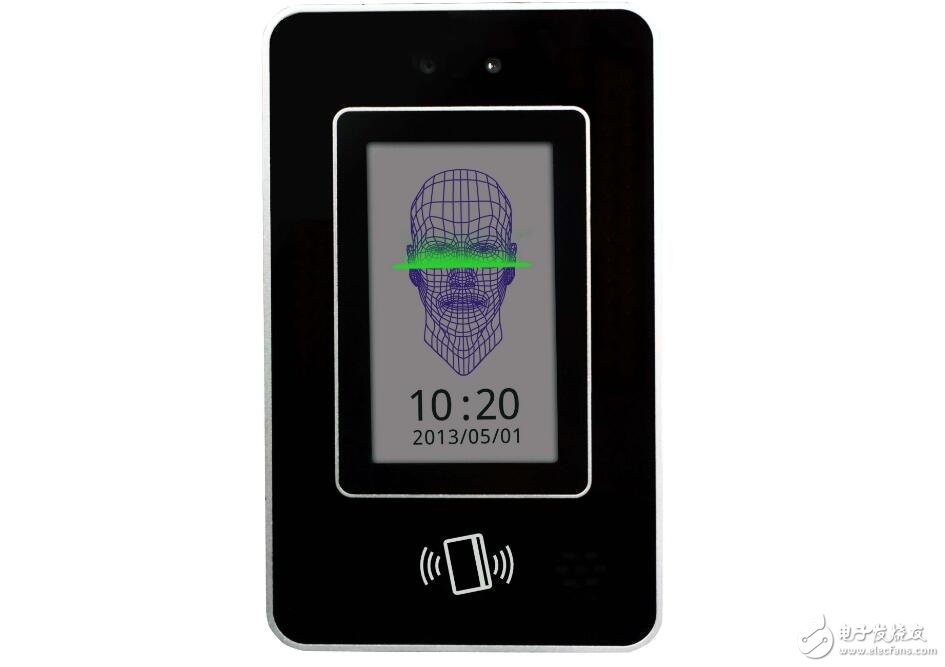
1. After the system starts, it will enter the main interface directly. If there is no operation for a certain period of time, the system will enter the standby state. When the user needs the attendance machine, it will approach the terminal of the attendance machine. The human body sensing of the terminal will automatically wake up the system and enter the identification interface. (Press the OK button in the standby mode to wake up the system and enter the main interface).
2. After the face recognition is passed, the terminal green indicator light is on. When the user sees his or her photo and the Chinese name, the system has a green hook mark to prompt the user to identify successfully.
3. When the user attends the attendance, please put the face in the middle of the display and look at the camera. The face is about 30~60cm away from the machine. The recognition time is about 0.7 seconds. If the user feels that the machine speed is slower when it is recognized, please adjust the posture slightly (slightly raised or slightly lowered).
Outdoor Cable,Outdoor Power Cable,Outdoor Power Cord,Outside Cable
Huizhou Fibercan Industrial Co.Ltd , https://www.fibercannetworks.com