The following is a compilation of popular TV cracking software installation restrictions for everyone, root, save brick brush tutorial summary, we all know that popular TV screen mainstream TV broadcast, on-demand, aggregation software installation, so when everyone is directly downloaded to U disk installation or download and install directly from the sofa butlers are prompted to "there is a risk of use, prohibit installation" below to explain crack tutorial for everyone.
Popular TV screening software installation principle, popular TV in the system there is such a blacklist "TVsecurity" software program, this software records the mainstream on-demand, live, aggregation software package name, when you install the software will automatically compare, if The software you installed appears in the "TV security" list, and the system will limit your installation.
Popular TV crack software installation restrictions, popular television root:
one,
Reset the TV to factory settings.
two,
Baidu search to download 360root, sofa housekeeper, Kingroot, and root, copy the downloaded APK into the U disk.
three,
Plug the USB flash drive into the USB port of the TV - TV application, file management Find the 360root, sofa manager, Kingroot, and root in the U disk (There are some differences in popular TV systems in different periods. Download multiple root applications. One can be installed successfully)
four,
Plug the computer's mouse into the TV's USB port, open it with the mouse and remote control and use the installed Root software to root the TV for root privileges
Fives,
Take 360 ​​super root software as an example:


six,
After root is successful, open "Uninstall preinstalled" - system software - "TVsecurity" Delete this "TV security"
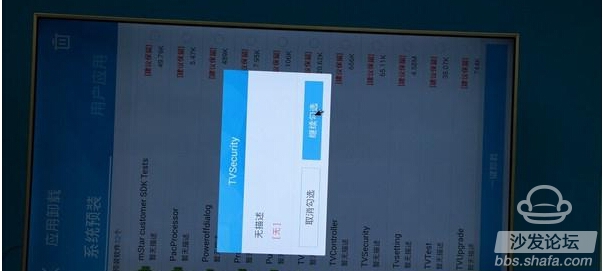
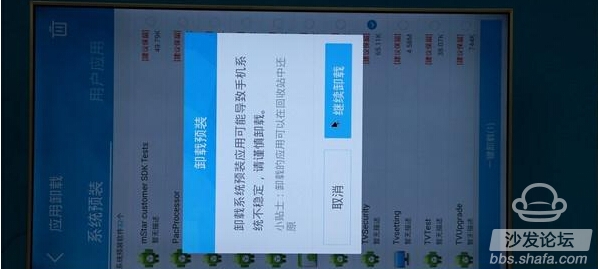
Seven,
After the uninstall is successful, you are free to install any third-party applications without any restrictions;
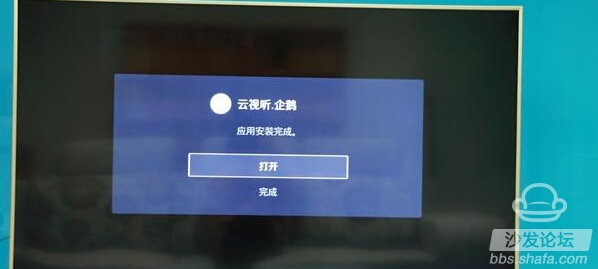

Remarks:
1, in order to prevent the system from upgrading the closed root hole once and for all, leading to again block the software installation, it is recommended to delete "TVupgrade" (TVupgrade is the system upgrade software, when there is a new version, it will automatically push the download upgrade system, delete is not prompted to upgrade!)
Methods as below:

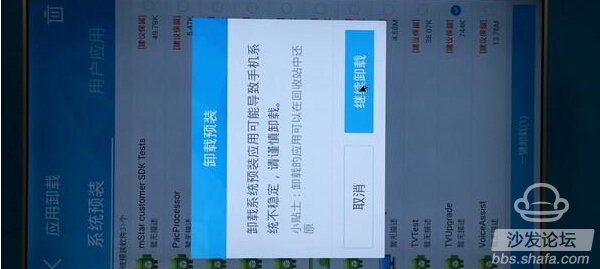

2. If you want to upgrade the system, reinstall the software "TVupgrade" as follows: (Download "TVupgrade" to USB flash drive - Plug in the TV USB interface - Open the sofa butler - Toolbox - File Management - Find the TVupgrade.apk software installed in the U disk)
Popular TV screening software installation principle, popular TV in the system there is such a blacklist "TVsecurity" software program, this software records the mainstream on-demand, live, aggregation software package name, when you install the software will automatically compare, if The software you installed appears in the "TV security" list, and the system will limit your installation.
Popular TV crack software installation restrictions, popular television root:
one,
Reset the TV to factory settings.
two,
Baidu search to download 360root, sofa housekeeper, Kingroot, and root, copy the downloaded APK into the U disk.
three,
Plug the USB flash drive into the USB port of the TV - TV application, file management Find the 360root, sofa manager, Kingroot, and root in the U disk (There are some differences in popular TV systems in different periods. Download multiple root applications. One can be installed successfully)
four,
Plug the computer's mouse into the TV's USB port, open it with the mouse and remote control and use the installed Root software to root the TV for root privileges
Take 360 ​​super root software as an example:


After root is successful, open "Uninstall preinstalled" - system software - "TVsecurity" Delete this "TV security"
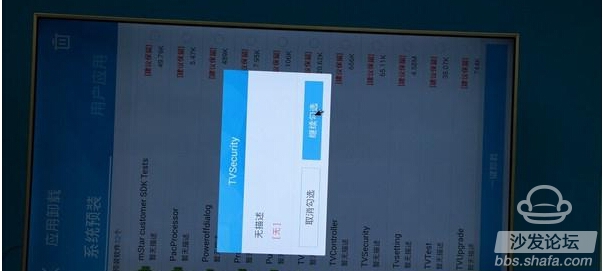
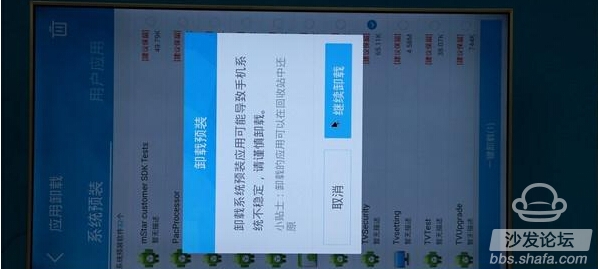
Seven,
After the uninstall is successful, you are free to install any third-party applications without any restrictions;
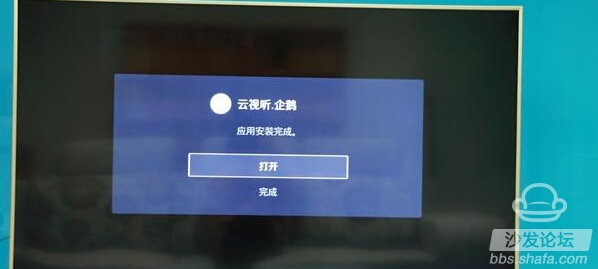

Related Reading:
The best five TV APPs to watch movies on TV, you can't find movies because they don't have them!
Http://bbs.shafa.com/thread-1312260-1-1.html
Popular television must watch TV live application recommendation! Xiaobian pro test HD fluency!
Http://bbs.shafa.com/thread-1314812-1-1.html
The best five TV APPs to watch movies on TV, you can't find movies because they don't have them!
Http://bbs.shafa.com/thread-1312260-1-1.html
Popular television must watch TV live application recommendation! Xiaobian pro test HD fluency!
Http://bbs.shafa.com/thread-1314812-1-1.html
1, in order to prevent the system from upgrading the closed root hole once and for all, leading to again block the software installation, it is recommended to delete "TVupgrade" (TVupgrade is the system upgrade software, when there is a new version, it will automatically push the download upgrade system, delete is not prompted to upgrade!)
Methods as below:

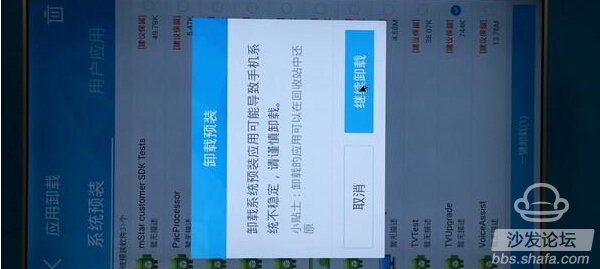

2. If you want to upgrade the system, reinstall the software "TVupgrade" as follows: (Download "TVupgrade" to USB flash drive - Plug in the TV USB interface - Open the sofa butler - Toolbox - File Management - Find the TVupgrade.apk software installed in the U disk)
Electric Actuator,Heavy Duty Linear Actuator,Pneumatic Linear Actuator,Micro Linear Actuator
Kunshan Zeitech Mechanical & Electrical Technology Co., Ltd , https://www.zeithe.com