what? Smart TVs and smart TV set-top boxes cannot watch live TV and online video. We are not afraid that the folk ROM team has brought fox ROM to everyone, aiming at smart TVs and set-top boxes to provide users with safe, simple and easy-to-use ROM. Let your smart TV, smart TV set-top box can continue to watch live and on-demand.

October 2014 Fox Cloud ROM Latest Features:
1, support web-side remote download. (With a local area network computer input box current ip, you can experience the computer control your box download various)
2, support Thunder remote off-line download. (Utilize the Thunder offline function to enjoy real-time control of the computer remote download box, Shenma seeds, no code is a cloud)
3. Support multi-screen interaction (DLNA), share your happiness with family and friends.
4, support for real-time monitoring of the current use of the network box, always concerned about the speed.
5, support box custom software startup function, so that your box is no longer stuck.
6, support for local high-definition player, and offline download perfect match.
7. The recent radio and television broadcasting has severely hit TV video applications that were taken off the shelves, including the pptv, iQiyi, and Sohu videos available on the box. (The fox ROM has been cracked and optimized to ensure that it can be used on TV)
8, support for providing online and local upgrades.
Fox Cloud ROM firmware upgrade steps:
1. Prepare a TF card with a capacity of 1GB or more.
2. After plugging the TF card into the computer, unzip the attachment, open SDcardMaker.exe, and select the drive letter corresponding to the sd card (Note: If you cannot select the drive letter here, please re-run SDcardMaker.exe with the administrator's identity). NOTE Select uboot.bin. After the burning is complete, copy the other recovery.img and update_root.zip files from the attachment to the sd card.
3, pop-up sd card, plug in the box;
4. Power Off - Start Short - Power On - The box will automatically release the short after it has automatically entered the recovery screen. The following operation continues in the recovery interface;
5, when prompted "completed" that has been completed by root, you can restart (after the restart is a small micro-desktop).


Fox cloud ROM how to install smart TV, smart box can use Sohu video, PPTV, iQIYI?
1, install Sohu video Sohu video TV version starts, when the second interface appears, this time must pay attention to click "confirm".


2. Install PPTV
After PPTV is normally started, the system will prompt for a forced upgrade. Note that the following steps are completely different from installing Sohu Video. Click “Cancel†on the installation screen. Do not click Install, or you will not be able to use it. As shown below:
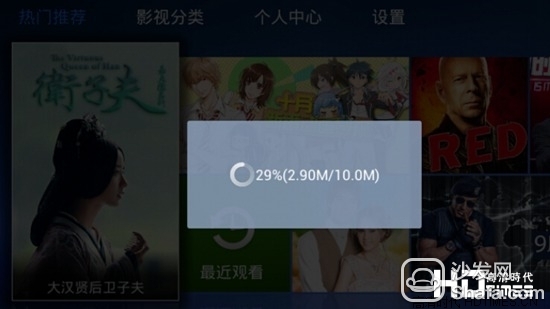

3, the installation of iQiyi normal installation, normal use (I installed the pad version).
Fox cloud ROM issue group,
ROM size: 224.2MB
Download address: http://pan.baidu.com/s/1qWjrSNq

October 2014 Fox Cloud ROM Latest Features:
1, support web-side remote download. (With a local area network computer input box current ip, you can experience the computer control your box download various)
2, support Thunder remote off-line download. (Utilize the Thunder offline function to enjoy real-time control of the computer remote download box, Shenma seeds, no code is a cloud)
3. Support multi-screen interaction (DLNA), share your happiness with family and friends.
4, support for real-time monitoring of the current use of the network box, always concerned about the speed.
5, support box custom software startup function, so that your box is no longer stuck.
6, support for local high-definition player, and offline download perfect match.
7. The recent radio and television broadcasting has severely hit TV video applications that were taken off the shelves, including the pptv, iQiyi, and Sohu videos available on the box. (The fox ROM has been cracked and optimized to ensure that it can be used on TV)
8, support for providing online and local upgrades.

Fox Cloud ROM firmware upgrade steps:
1. Prepare a TF card with a capacity of 1GB or more.
2. After plugging the TF card into the computer, unzip the attachment, open SDcardMaker.exe, and select the drive letter corresponding to the sd card (Note: If you cannot select the drive letter here, please re-run SDcardMaker.exe with the administrator's identity). NOTE Select uboot.bin. After the burning is complete, copy the other recovery.img and update_root.zip files from the attachment to the sd card.
3, pop-up sd card, plug in the box;
4. Power Off - Start Short - Power On - The box will automatically release the short after it has automatically entered the recovery screen. The following operation continues in the recovery interface;
5, when prompted "completed" that has been completed by root, you can restart (after the restart is a small micro-desktop).


Fox cloud ROM how to install smart TV, smart box can use Sohu video, PPTV, iQIYI?
1, install Sohu video Sohu video TV version starts, when the second interface appears, this time must pay attention to click "confirm".


2. Install PPTV
After PPTV is normally started, the system will prompt for a forced upgrade. Note that the following steps are completely different from installing Sohu Video. Click “Cancel†on the installation screen. Do not click Install, or you will not be able to use it. As shown below:
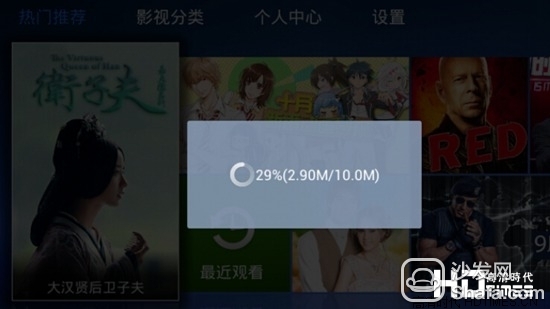

3, the installation of iQiyi normal installation, normal use (I installed the pad version).
Fox cloud ROM issue group,
ROM size: 224.2MB
Download address: http://pan.baidu.com/s/1qWjrSNq
ABB is a leading global engineering company that energizes the transformation of society and industry to achieve a more productive, sustainable future. By connecting software to its electrification, robotics, automation and motion portfolio, ABB pushes the boundaries of technology to drive performance to new levels. With a history of excellence stretching back more than 130 years, ABB's success is driven by 110,000 talented employees in over 100 countries.
Dc To Ac Converter,Inverter For Home ,Pure Sine Wave Inverter,Car Inverter
Wuxi Trenty Machinery & Equipment Co., Ltd. , https://www.elec-inverter.com