The arrival of the Internet age has given consumers a lot of new ideas. One of the most important ones is that they are free. Many products have come into being, aiming to provide free high-definition video resources. The OTT TV box that challenges the authority of the radio and television industry is one of them. Representative products. What this writer brings is a 4K TV box product, it comes from InFocus, it is the famous brand founder Foxconn's own brand.

Exterior:
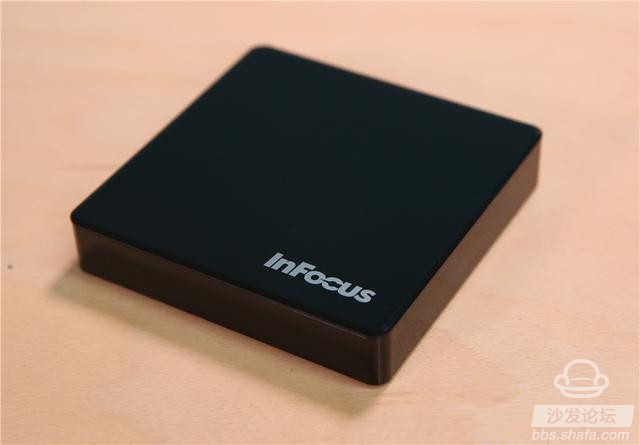
The appearance of the InFocus TV box is very square, the bottom is a plastic frosted, four sides of the plastic polishing material, each with a rounded transition, the positive side has a hidden system indicator, the top surface uses a transparent acrylic The material is treated with a bevel around it, and it has a close look with the glass, but it is also a fingerprint collector. The InFocus logo is in its lower right corner. There is a good texture overall.

Compared with the millet box 3 that we are familiar with, the two have the same maximum length, width, and height. However, due to the sleek shape of the millet box, the volume of the InFocus box is larger.

Took the InFocus box and found that it was full of weight. It was significantly more than the millet box 3. I will actually weigh these two products, the results of the millet box 3 has 177g, and the InFocus box actually reached 289g, indeed heavy too much, guess the inside of the InFocus box may use metal materials for weight, but obviously For the low center of gravity of the box, the weight is not necessary.


Interfaces, InFocus box configuration is quite comprehensive, in addition to the 4K box necessary HDMI2.0 output and 5V2A DC power supply, there are Fast Ethernet interface, USB2.0 interface, micro-usb interface, TF card insertion Groove, to meet the needs of various expansion and cracking. However, it is not equipped with AV output like the Xiaomi Box 3, and it is incapable of doing anything for older TV sets without an HDMI interface.

On the remote control side, the InFocus box is basically the same as the infrared remote control of the previous generations of millet boxes, but the button position is somewhat different.

Preparation before use:
Unlike millet boxes and other products, inFocus boxes still need to do some more troublesome preparations before use. This includes not only the "radio and television crises" faced by the box industry, but also some mistakes made by manufacturers in the product itself.

First of all, we still have to put the box on electricity, and then connected to the TV or HDMI display, then I found the TV will always have no screen blue screen, a closer look to find that the box manufacturers set the box's default output specifications set at 1080p50Hz, resulting in not Compatible, the author had no choice but to find a monitor that supports 50Hz input, manually adjusting to 1080p60Hz to solve the problem. In addition, it was found that the InFocus box is not compatible. After each restart or end of hibernation, the HDMI display plugged in will display a splash screen. You must manually reset the output specifications (no change) to use, and the millet box 3 There is no such issue.

In addition, the vast majority of box products are currently faced with the problem, that is, in accordance with the regulations issued by the SARFT last year, boxes and smart TVs are forbidden to install third-party applications, can only watch the partner's own video resources, and these resources are generally Poor to moving, can not be used without cracking.

Although backed by Foxconn's big tree, the InFocus box still failed to exempt itself. It was the platform of the Galaxy GTV, but it was actually a desktop version of the Litchi TV that we could often download. It was easy to use sexy people. There is no need to say that everybody knows how wasteful the wood source is. In addition, the pre-installed file browser application is also very obtrusively devoid of support for apk application installation package, it seems necessary to crack.

But fortunately, the author found that the Litchi TV desktop is just a desktop, you can manually uninstall, the essence of the built-in system of InFocus box is actually a natural adaptation of the Android 4.4.4 media box, it is basically the same with the mobile platform operation, Pulling the menu to the media box, pressing the confirmation button of the remote control seven times against the "version number" line will open the developer option and enable the USB debugging function.

After that, the box is connected with the PC through the micro-usb interface. Through the management software of the PC, the third-party market application can be imported and installed, and the whole process is completed. Just need to pay attention, not all management software can be, I tried to use pea pods failed, but use PP assistant can be installed smoothly.
Configuration and performance:
For the sake of convenience, I decided to talk about performance first. Today, the author still believes that the use of boxes and smart TVs tends to place more emphasis on single-task video decoding requirements. It does not require high configuration, but it also requires a certain level of performance to maintain. The main configuration of the InFocus box is as follows, in which the main control platform is a common solution for the cheap box MSO9280. The bright spot is the Mali450MP6, which supports 4K output, but the CPU is Cortex-A7, the clock frequency is only 1GHz, and some are weak; the flash memory is 8GB. Yes, but the 3.5+2.9+1 partitioning scheme is still open to question; the wireless network only supports 2.4GHz is a major shortcoming; other aspects have no bright spots.


For the quantification of the performance, we still have to do it by running the sub-software. However, there are only a few running points for the TV. Only the Antutu rabbit is still only recently launched. Not much to say first run around to see, as a reference, here also give 40 å‹ millet TV 2 and millet box 3 results.



The results show that the total score of the InFocus box is also OK. Compared with the Millet TV 2, the GPU has obvious advantages but the CPU lags behind too much. Considering that the TV box's general use situation does not have much dependence on the GPU, this result indicates the actual experience. very bad. Compared with the millet box 3, it is natural to fall behind in all directions, except for the extremely unscientific memory points.



After all, video equipment, of course, decoding performance is also the focus, here is still through the security Bunny video test to quantify and compare. The result was still disappointing, and it was clearly behind the two millets. It is worth mentioning that the 4GB flash memory of Xiaomi Box 3 is starting to catch on urgently, and almost all other applications and data will have to be cleared before the test can be started normally, while the other two 8GB flash memory will be stress-free.



The results of running points, CPU and decoding behind, for the actual use of the impact? In fact, it is still very obvious, especially when the b-station client is applied to a CPU with high pressure, the lack of CPU performance will cause a noticeable snag in the barrage, and the UI will be loaded with a large delay. If the hardware decoding support is poor, the support will be poor. Caused by a variety of unable to call the system hard solution, increase the burden on the CPU, so that the Caton delay is more serious.
System experience:
There are two main problems on this side of the system. One is the aesthetic level of the UI, and the other is the degree of adaptation to the operation of the remote control. This premise to the system of InFocus box is actually native Android 4.4.4 hastily adapted to the media box only, even the camera application is not deleted, comes with the desktop compared to litchi TV is one more application, although the official said " Old people and children will use it, but in reality it is not easy to use, nor is it beautiful. After cracking, although we can uninstall this desktop and use those good third parties, but for the Android Android menu system settings and so on is still no way, the remote control operation is still very tedious.

However, for the remote control operation, the problem is far more than these, the author found that there are still many scenes, simply can not be compatible with remote control operations, such as all TV browsers within the web page connection, can not be opened by the remote control's OK key; and many An application that requires a user name password to log in, such as a b station client, cannot use the remote controller to call out an input method keyboard in the user name column; nor can the task close by the remote controller in the system's own task manager. Problems can only be solved with an external mouse.



In addition, the remote control of the InFocus box itself is not sensitive and reliable, the physical feedback of the remote control itself is normal, there is a significant delay in the operation, and each operation requires intervals of about 0.5s, can not be fast and continuous operation, otherwise it will be invalidated . This problem may not be obvious at ordinary times, but once you play some remote games, such as crossing the road every day, its catastrophic effects on the operation will be exposed, such as a frantic press but only a click.

The last is the fluency of the system. Due to the lack of optimization of the original copy, coupled with the impressive performance of the CPU, the apparent delay of the UI operation and the Caton are inevitable. In addition, because 1GB of RAM is too small and the application is suicidal, the desktop itself is difficult to escape. When you click the home button, you often get stuck and the black screen is maddening. You need to be very patience to get used to it.

to sum up:
The official price of this InFocus box will be 348 yuan, to be honest, regardless of this and unfavorable hardware configuration or completely copy the public version of the system UI, want people to directly pay for it is an incredible thing It is advisable to take some tying channels instead of going directly to a separate listing to be more efficient. In addition, the author has handled the InFocus product is already the second paragraph, this box and the previous ultrabook, there are many common problems, the root cause is that in this era of highly developed industry chain, in the past Technology-oriented or production-oriented values ​​have long since ceased to exist, because finding replacements is too easy, and the so-called “assembly plants†with good product managers tend to be more successful than traditional manufacturing or technology-oriented companies. For InFocus, it is now more necessary to accumulate experience and thinking about product production rather than unilaterally pursuing short-term sales and benefits.

Exterior:
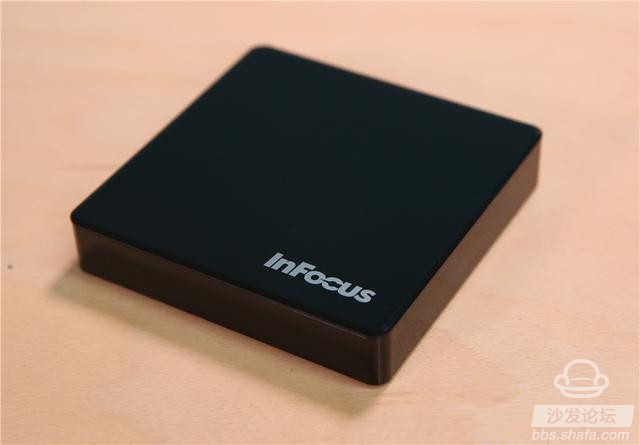
The appearance of the InFocus TV box is very square, the bottom is a plastic frosted, four sides of the plastic polishing material, each with a rounded transition, the positive side has a hidden system indicator, the top surface uses a transparent acrylic The material is treated with a bevel around it, and it has a close look with the glass, but it is also a fingerprint collector. The InFocus logo is in its lower right corner. There is a good texture overall.

Compared with the millet box 3 that we are familiar with, the two have the same maximum length, width, and height. However, due to the sleek shape of the millet box, the volume of the InFocus box is larger.

Took the InFocus box and found that it was full of weight. It was significantly more than the millet box 3. I will actually weigh these two products, the results of the millet box 3 has 177g, and the InFocus box actually reached 289g, indeed heavy too much, guess the inside of the InFocus box may use metal materials for weight, but obviously For the low center of gravity of the box, the weight is not necessary.


Interfaces, InFocus box configuration is quite comprehensive, in addition to the 4K box necessary HDMI2.0 output and 5V2A DC power supply, there are Fast Ethernet interface, USB2.0 interface, micro-usb interface, TF card insertion Groove, to meet the needs of various expansion and cracking. However, it is not equipped with AV output like the Xiaomi Box 3, and it is incapable of doing anything for older TV sets without an HDMI interface.

On the remote control side, the InFocus box is basically the same as the infrared remote control of the previous generations of millet boxes, but the button position is somewhat different.

Preparation before use:
Unlike millet boxes and other products, inFocus boxes still need to do some more troublesome preparations before use. This includes not only the "radio and television crises" faced by the box industry, but also some mistakes made by manufacturers in the product itself.

First of all, we still have to put the box on electricity, and then connected to the TV or HDMI display, then I found the TV will always have no screen blue screen, a closer look to find that the box manufacturers set the box's default output specifications set at 1080p50Hz, resulting in not Compatible, the author had no choice but to find a monitor that supports 50Hz input, manually adjusting to 1080p60Hz to solve the problem. In addition, it was found that the InFocus box is not compatible. After each restart or end of hibernation, the HDMI display plugged in will display a splash screen. You must manually reset the output specifications (no change) to use, and the millet box 3 There is no such issue.

In addition, the vast majority of box products are currently faced with the problem, that is, in accordance with the regulations issued by the SARFT last year, boxes and smart TVs are forbidden to install third-party applications, can only watch the partner's own video resources, and these resources are generally Poor to moving, can not be used without cracking.

Although backed by Foxconn's big tree, the InFocus box still failed to exempt itself. It was the platform of the Galaxy GTV, but it was actually a desktop version of the Litchi TV that we could often download. It was easy to use sexy people. There is no need to say that everybody knows how wasteful the wood source is. In addition, the pre-installed file browser application is also very obtrusively devoid of support for apk application installation package, it seems necessary to crack.

But fortunately, the author found that the Litchi TV desktop is just a desktop, you can manually uninstall, the essence of the built-in system of InFocus box is actually a natural adaptation of the Android 4.4.4 media box, it is basically the same with the mobile platform operation, Pulling the menu to the media box, pressing the confirmation button of the remote control seven times against the "version number" line will open the developer option and enable the USB debugging function.

After that, the box is connected with the PC through the micro-usb interface. Through the management software of the PC, the third-party market application can be imported and installed, and the whole process is completed. Just need to pay attention, not all management software can be, I tried to use pea pods failed, but use PP assistant can be installed smoothly.
Configuration and performance:
For the sake of convenience, I decided to talk about performance first. Today, the author still believes that the use of boxes and smart TVs tends to place more emphasis on single-task video decoding requirements. It does not require high configuration, but it also requires a certain level of performance to maintain. The main configuration of the InFocus box is as follows, in which the main control platform is a common solution for the cheap box MSO9280. The bright spot is the Mali450MP6, which supports 4K output, but the CPU is Cortex-A7, the clock frequency is only 1GHz, and some are weak; the flash memory is 8GB. Yes, but the 3.5+2.9+1 partitioning scheme is still open to question; the wireless network only supports 2.4GHz is a major shortcoming; other aspects have no bright spots.


For the quantification of the performance, we still have to do it by running the sub-software. However, there are only a few running points for the TV. Only the Antutu rabbit is still only recently launched. Not much to say first run around to see, as a reference, here also give 40 å‹ millet TV 2 and millet box 3 results.

InFocus Box Runs Points

Millet TV 2 run points

Millet box 3 run points
The results show that the total score of the InFocus box is also OK. Compared with the Millet TV 2, the GPU has obvious advantages but the CPU lags behind too much. Considering that the TV box's general use situation does not have much dependence on the GPU, this result indicates the actual experience. very bad. Compared with the millet box 3, it is natural to fall behind in all directions, except for the extremely unscientific memory points.

InFocus box video test

Millet TV 2 video test

Millet Box 3 Video Test
After all, video equipment, of course, decoding performance is also the focus, here is still through the security Bunny video test to quantify and compare. The result was still disappointing, and it was clearly behind the two millets. It is worth mentioning that the 4GB flash memory of Xiaomi Box 3 is starting to catch on urgently, and almost all other applications and data will have to be cleared before the test can be started normally, while the other two 8GB flash memory will be stress-free.



InFocus box running bilibili client screenshot
The results of running points, CPU and decoding behind, for the actual use of the impact? In fact, it is still very obvious, especially when the b-station client is applied to a CPU with high pressure, the lack of CPU performance will cause a noticeable snag in the barrage, and the UI will be loaded with a large delay. If the hardware decoding support is poor, the support will be poor. Caused by a variety of unable to call the system hard solution, increase the burden on the CPU, so that the Caton delay is more serious.
System experience:
There are two main problems on this side of the system. One is the aesthetic level of the UI, and the other is the degree of adaptation to the operation of the remote control. This premise to the system of InFocus box is actually native Android 4.4.4 hastily adapted to the media box only, even the camera application is not deleted, comes with the desktop compared to litchi TV is one more application, although the official said " Old people and children will use it, but in reality it is not easy to use, nor is it beautiful. After cracking, although we can uninstall this desktop and use those good third parties, but for the Android Android menu system settings and so on is still no way, the remote control operation is still very tedious.

However, for the remote control operation, the problem is far more than these, the author found that there are still many scenes, simply can not be compatible with remote control operations, such as all TV browsers within the web page connection, can not be opened by the remote control's OK key; and many An application that requires a user name password to log in, such as a b station client, cannot use the remote controller to call out an input method keyboard in the user name column; nor can the task close by the remote controller in the system's own task manager. Problems can only be solved with an external mouse.



In addition, the remote control of the InFocus box itself is not sensitive and reliable, the physical feedback of the remote control itself is normal, there is a significant delay in the operation, and each operation requires intervals of about 0.5s, can not be fast and continuous operation, otherwise it will be invalidated . This problem may not be obvious at ordinary times, but once you play some remote games, such as crossing the road every day, its catastrophic effects on the operation will be exposed, such as a frantic press but only a click.

The last is the fluency of the system. Due to the lack of optimization of the original copy, coupled with the impressive performance of the CPU, the apparent delay of the UI operation and the Caton are inevitable. In addition, because 1GB of RAM is too small and the application is suicidal, the desktop itself is difficult to escape. When you click the home button, you often get stuck and the black screen is maddening. You need to be very patience to get used to it.

to sum up:
The official price of this InFocus box will be 348 yuan, to be honest, regardless of this and unfavorable hardware configuration or completely copy the public version of the system UI, want people to directly pay for it is an incredible thing It is advisable to take some tying channels instead of going directly to a separate listing to be more efficient. In addition, the author has handled the InFocus product is already the second paragraph, this box and the previous ultrabook, there are many common problems, the root cause is that in this era of highly developed industry chain, in the past Technology-oriented or production-oriented values ​​have long since ceased to exist, because finding replacements is too easy, and the so-called “assembly plants†with good product managers tend to be more successful than traditional manufacturing or technology-oriented companies. For InFocus, it is now more necessary to accumulate experience and thinking about product production rather than unilaterally pursuing short-term sales and benefits.
50L Agriculture Drone,Agriculture Electric Sprayer Uav,Agriculture Sprayer Fertilizer Drone,Drone Sprayer
Xuzhou Jitian Intelligent Equipment Co. Ltd , https://www.jitianequipment.com